



See Section 27.3.1 for points in space.
In the 2D geometry screen in point mode, clicking on a point with the left mouse button will choose that point. Points chosen this way are automatically named, first with A, then B, etc.
Alternatively, the point command chooses a point.
| A:=point(2,1) |
or:
| A:=point([2,1]) |
or:
| A:=point(2+i) |

The marker used to indicate the point can be changed; see Section 26.3.2.
If the point command has two numbers for arguments, at least one of which is complex but not real, then it will choose two points.
| A:=point(1,2*i) |
or:
| A:=point([1,2*i]) |
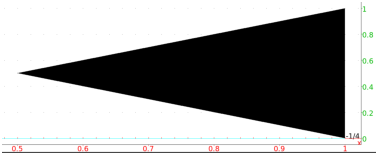
There are two points named A; one with affix 1 and one with affix 2i.


