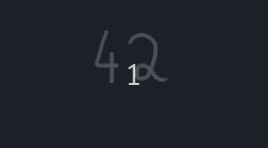Esc.
Welcome to Tableaunoir
This online blackboard is ideally used with a graphics
tablet. Your audience is concentrated
on the content if you hide the toolbar and use keyboard shortcuts.
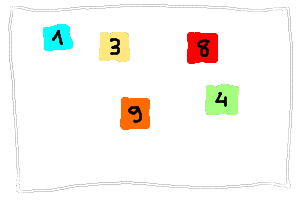 You may create magnets (think of them as fridge magnets) for making
interactive
courses,
presentations and discussions with students.
You may create magnets (think of them as fridge magnets) for making
interactive
courses,
presentations and discussions with students.
Work
best on
Firefox, Chrome or Chromium, last versions.