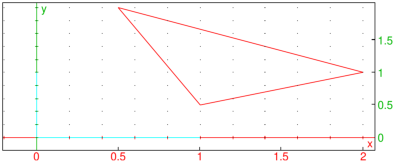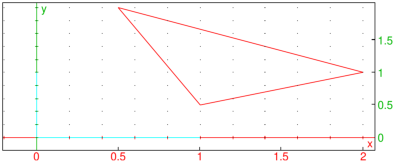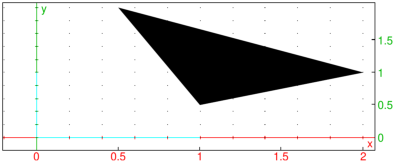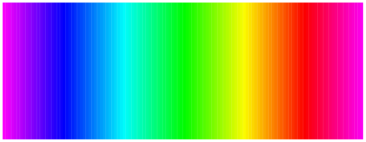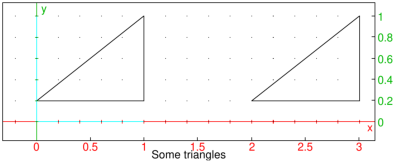26.3.2 Parameters for changing features
Graphical features are changed by giving appropriate values to certain
parameters. Several values can be given at once with an expression of
the form feature=value1+value2+…+valueN. Some
values can be set using optional arguments to graphic commands, which
will set the feature locally; namely, it will only apply to that
particular graphic object. Some values can be specified at the
beginning of a line, which will set the feature globally; it will
apply to all the graphic objects created on that line. For some
features, both options are available.
Parameters for local features.
Commands which create graphic objects, such as triangle, can
have optional arguments to change a features of the object. For
example, the argument color=red will make an object red.
| triangle(1+i/2,2+i,1/2+2i,color=red) |
The features and their possible values are:
-
display or color — These two parameter names
have the same effect.
See Section 19.1.2 for information on supported values.
- thickness — This controls line thickness, it can be
an integer from 1 to 7.
- nstep — The number of sampling points
for 3D objects.
- tstep — The step size of the
parameter when drawing a one parameter parametric plot.
- ustep — The step size of the
first parameter when drawing a two-parameter parametric plot.
- vstep — The step size of the
second parameter when drawing a two-parameter parametric plot.
- xstep — The step size of the
x variable.
- ystep — The step size of the
y variable.
- zstep — The step size of the
z variable.
- frames — The number of
graphs computed when an animated graph is created with the
animate or animate3d command.
- legend — This adds a legend to a graphic object and
should be a string. It is probably most useful when
that object is a point or a polygon. If the object is a polygon,
the legend will be placed in the middle of the last side.
Other parameters for the graphic object will specify the color or
position of the legend.
- gl_texture —
This sets an image file to be put on the graphic object; it should be the name
of the file.
Examples (of the filled option)
| triangle(1+i/2,2+i,1/2+2i,display=filled) |
To see the rainbow colors, you can enter and compile the program:
| rainbow():={
local j,C;
C:=[];
for (j:=256;j<382;j++) {
C:=append(C,square(j,j+1,color=j+filled));
}
} |
followed by
The number of a color is its x-coordinate. To see just
one color, say the color corresponding to n for 256 ≤ n ≤ 381,
enter: rainbow()[n-256].
Parameters for global features.
Parameters set at the beginning of a line change features on the
entire graphic screen. It only takes effect when the line ends with a
graphic command. For example, starting the line with
title=titlestring will give the graphic screen a
title.
Example
| title="Some triangles"; triangle(0+i/5,1+i/5,1+i); triangle(2+i/5,3+i/5,3+i); |
The parameters for global features and their possible values are:
-
axes —
This determines whether axes are shown or hidden; a value of
0 or false hides the axes, a value of
1 or true shows the axes.
- labels — This sets labels for the axes, it should be
a list of two strings [“x axis label”,“y axis label”].
- label —
This puts labels on the graphic screen in the following ways.
-
To set the units on the axes, it can be a list of two or three strings,
[“x units”,“y units”] or
[“x units”,“y units”,“z units”].
- To place a string at a particular point, it can
be a list of two integers followed by a
string. The integers determine the point,
starting from (0,0) in the top left of the
screen.
- title — This sets the title for the graphic window,
it should be a string.
- gl_texture —
This sets the wallpaper of the graphic
window to be an image file, it should be the name of the file.
- gl_x_axis_name,
gl_y_axis_name,
gl_z_axis_name —
These set the names of the axes.
- gl_x_axis_unit,
gl_y_axis_unit,
gl_z_axis_unit —
These set the units of the axes.
- gl_x_axis_color,
gl_y_axis_color,
gl_z_axis_color —
These set the colors of the axes
labels; they take the same color options as the local parameter
color.
- gl_ortho —
This ensures that the graph is
orthonormal when it is set to 1.
- gl_x,
gl_y,
gl_z —
These define the framing of the graph; they should be ranges
min..max. (They are not compatible with
interactive graphs.)
- gl_xtick,
gl_ytick,
gl_ztick —
These determine the spacing of the ticks on the axes.
- gl_shownames —
This shows or hides object names, it
can be true or false.
- gl_rotation —
This sets the axis of rotation for
3D scene animations; it should be a direction vector
[x,y,z].
- gl_quaternion —
This sets the quaternion for viewing
3D scenes; it should be a fourtuple
[x,y,z,t]. (This is not compatible with
interactive graphs.)