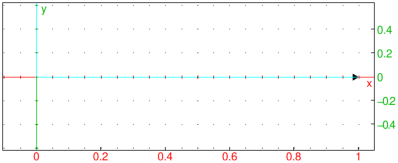



The Ox_2d_unit_vector command takes no arguments and draws the unit vector in the x-direction on a plane.
| Ox_2d_unit_vector() |
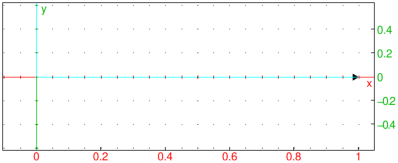
Similarly, the Oy_2d_unit_vector command draws the unit vector in the y direction. The frame_2d command simultaneously draws both unit vectors.


