



Next: The main menu
Up: Getting started.
Previous: Complex and real modes
Main functions
The keys redefined by Erable
are most of the time preceded by the
 and right-shift keys. For example, the
and right-shift keys. For example, the add addition function of
Erable is obtained in USER mode by hitting threes keys:
 ,
,
 ,
,
 .
.
The same method applies for other arithmetic operations. The
+, -, *, /, yx,  ,
,
 ,
1/x,
,
1/x,  ,
,
 keys
are redefined (after
keys
are redefined (after
 and
and
 )
as
)
as add, SUBT, MULT, DIV1, POWER,
SQRT, CHS, INVL, der1, RISCH. These
commands are Erable commands for addition, subtraction,
multiplication, division, power, square root, change sign, derivation and
integration with respect to the current variable 1.
All other Erable functions may be reached by the MTH-Erable
menu2
or by a key preceded by  -right shift.
To launch the
-right shift.
To launch the MTH-Erable menu,
type the MTH key, use arrow keys or
hit a number to select a topic and type the ENTER key.
After that you select the desired command by hitting the white A-F
keys or search further by hitting the NXT key.
Remark 1
A main menu of the HP48GX is available by hitting the
PRG key
and may be useful for beginners. Note that the former
MTH and
PRG key definition are reached by

-right shift-
MTH
or

-right shift-
PRG. If you want to delete the
PRG
key assignement, type
22.1 DELKEYS (note that the
0.BACK option
of the
MTH menu will no longer work)
You can directly reach a topic of Erable by hitting  -right
shift followed by the number of the topic in the
-right
shift followed by the number of the topic in the MTH-Erable menu.
For example, if you hit  -right shift-1, you will get the
-right shift-1, you will get the
BASE ALGEBRA menu, that is the most useful commands of Erable
that are illustrated with an example below:
EXPA (expand an expression):

EXPA
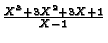
COLC (factorize an expression):
X4-1 COLC
(X2+1)(X+1)(X-1)
der1 (derive an expression with respect to the
current variable):

der1
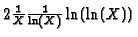
RISCH (integrate an expression with respect to the current
variable):

RISCH
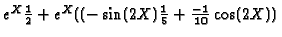
LIMIT (of the expression at stack level 2, you must
specify the variable and the limit point at level 1, e.g. 'X=0'):
 ,
,

LIMIT e
TAYLR (the built-in one):
 ,
X 4
,
X 4 TAYLR

EXEC (to make a substitution at
stack level 2, you must specify the substitution at level 1, e.g.
'X=1+Y'):
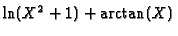 ,
X=2
,
X=2 EXEC
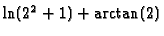
SOLV (to isolate a variable at level 1 in
an expression at level 2):
X4-1, X SOLV X, { 1 -1 'i' '-i' }
FSIGN (sign of a rational fraction):
X2-X-2 FSIGN returns 'X': { + 1 - 2 + }. You read
the sign starting from  at the left to
at the left to  at the
right. 1 and 2 are here zeroes from the rational fraction, in general
the value appearing in the list are roots or poles.
at the
right. 1 and 2 are here zeroes from the rational fraction, in general
the value appearing in the list are roots or poles.
IPP (integration by part: see 7.3):
 ,
X
,
X IPP
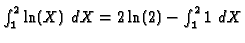
(applies
![$\int uv' =[uv]-\int u'v$](img34.gif) where
where  is the function u
and the argument X is the function v)
is the function u
and the argument X is the function v)
Some of these commands are directly assigned to a shortcut:
- the
EXPA command is assigned to the
 -right shift-
-right shift-SPC sequence,
- the
EXEC command is assigned to the
 -right shift-
-right shift-EVAL sequence,
- i is assigned to the
CST key,
- X is assigned to the
DEL key,
 or
or  is assigned to the
is assigned to the
 -right shift-
-right shift-DEL sequence,
 is assigned to the
is assigned to the
 -left shift-
-left shift-DEL sequence,
Here is a brief description of all the functions of Erable which may
be launched this way:
 -right shift-1: basic algebra commands:
-right shift-1: basic algebra commands:
EXPA, COLC, der1,
RISCH, LIMIT,
TAYLR, EXEC, SOLV, FSIGN,
IPP (see above)
 -right shift-2: complex:
-right shift-2: complex:
re, im, conj, arg, abs and i. Note
that you can always get i if you hit the CST key.
 -right shift-3: trigonometry:
-right shift-3: trigonometry:
TEXPA (trigonometric expand), TRIGLIN (trig. linearization),
SINCOS (convert complex  and
and  to trigonometric expressions),
to trigonometric expressions),
TRIG (applies
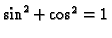 to simplify an expression),
to simplify an expression),
TRIGCOS (same as TRIG, returns only cosines if possible),
TRIGSIN (same as TRIGCOS but returns only sines if possible),
HALFTAN (convert to  of the half-angle),
of the half-angle), ->SC2
(convert  to
to  and
and  of the double angle),
of the double angle),
T->SC (convert  to
to  and
and  of the same angle).
of the same angle).
 -right shift-4: matrices
-right shift-4: matrices
rref (row reduction to echelon form), JORDAN (diagonalization
of matrices), det (determinant), PCAR (characteristic
polynomial), SYST (solves a linear system), SOLGEN (returns
all solutions of a linear system), RDET (determinant by row
reduction), RANG (half-row reduction), idn (symbolic identity
matrix), LCXM (to build a matrix), HILBERT and VAND
to build Hilbert and Vandermonde matrices.
 -right shift-5, conversions:
-right shift-5, conversions:
AXL (numeric to symbolic matrices or conversely),
EXEC (substitution), SINCOS
(exponentials and logarithms to sines and cosines), EXPLN (sines
and cosines to exponentials), FXND (fraction to numerator and
denominator or equality to left and right handsides), NDXF
(numerator and denominator to fraction), AXQ and QXA
(matrix to symbolic representation of quadratic forms and conversely)
 -right shift-6, integer and polynomial arithmetic:
-right shift-6, integer and polynomial arithmetic:
DIV2 (euclidean division), GDC1 (usual greatest common
denominator), GCD3 (extended gcd),
ABCUV (Bézout identity), LCM1 (least
common multiple), PF (partial fraction decomposition),
COLC (factorization), DIVIS (list of divisors),
SIMP2 (simplification of stack levels 2 and 1), EULER
(Euler indicatrix), fact (factorial), comb
(
 ).
).
 -right shift-7, solve and factorization:
-right shift-7, solve and factorization:
FROOTS (roots and poles of a fraction with multiplicity),
FCOEF (reverse of FROOTS), SOLV (isolate a variable
in an equation), LNCOLC (collect logarithms), COLC
(factorization), EXEC (substitution)
 -right shift-8, exponentials and logarithms:
-right shift-8, exponentials and logarithms:
EXPLIN (linearization of exponentials), EXPLN (convert sines
and cosines to exponentials), LNCOLC (collect logarithms), TEXPA
(expand logarithms and exponentials), TSIMP (transcendental
presimplification)
 -right shift-9, differential calculus:
-right shift-9, differential calculus:
der (derivative and gradient), RISCH (integration),
IPP (integration by part), SERIES (asymptotic series
expansion), LIMIT (limits), DSOLVE (ordinary first order
differential equation solver), LDEC (linear differential equation
with constant coefficients solver), LAP (Laplace transform),
ILAP (invert Laplace transform)
An easy way to configure Erable is to type the
 -right shift-
-right shift-CST sequence (for Erable MODES)
and select the mode you want to switch to.
Let's finish by redefined keys which are not
 -right shifted:
-right shifted:
- On SX models, the

Q and

NUM
keys (not alpha shifted) are redefined to handle matrices.
They toggle user flags 12, 14 and 15 (XNUM to clear and XQ
to set) and system flag 2.
- On a G/GX models, use
 -
-
 -
-Q
or

NUM (not shifted).




Next: The main menu
Up: Getting started.
Previous: Complex and real modes
Bernard Parisse
1998-07-31
 ).
).